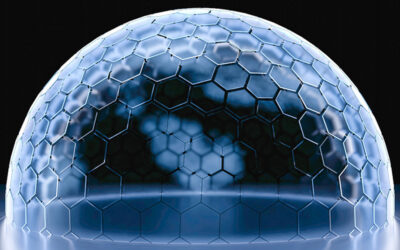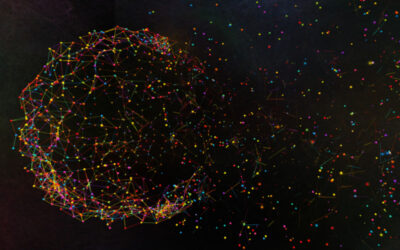In Part 1 of this blog series we looked at the Gaps in Interoperability, Operational Support and Change Management that are impeding our journey to the 2030 Vision’s destination (the mythical place we call “ProductionLandia”). In these latter parts we’ll examine the gaps we have identified that are specific to each of the Principles of the 2030 Vision. For ease of reference, the Gaps below are numbered starting from 9 (because we had 1-8 in Part 1 of the blog). For each Gap we list the Principle, a workflow example of the problem, and the implications for the Gap.
In this post we’ll look just at the gaps around the first 5 Principles of the 2030 Vision which address a new cloud foundation.
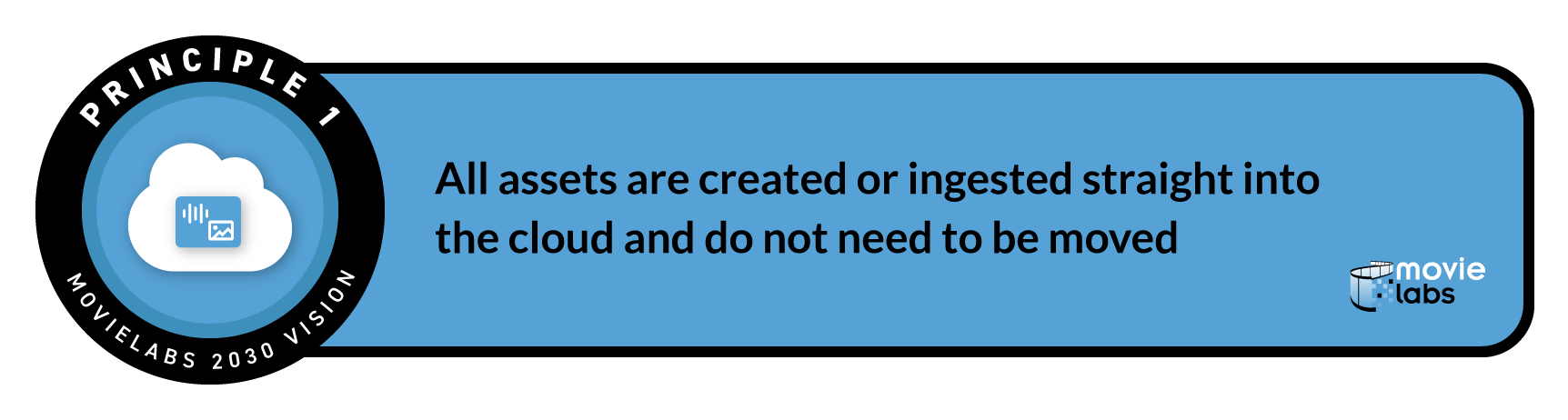
-
Limitations of sufficient bandwidth and performance, plus auto recovery from variability in cloud connectivity.
Example: Major productions can generate terabytes of captured data per day during production and getting it to the cloud to be processed is the first step.
Even though there are studio and post facilities with large internet connections, there are still many more locations, especially remote or overseas ones, where the bandwidth is not large enough, the throughput not guaranteed or predictable enough, such as to hobble cloud-based productions at the outset. Some of the benefits in cloud-based production involve the rapid access for teams to manipulate assets as soon as they are created and for that we need big pipes into the cloud(s), that are both reliable and self-healing. Automatic management of those links and data transfers is vital as they will be used for all media storage and processing.
-
Lack of universal direct camera, audio, and on-set data straight to the cloud.
Example: Some new cameras are now supporting automated upload of proxies or even RAW material direct to cloud buckets. But for the 2030 Vision to be realized we need a consistent, multi-device on-set environment to be able to upload all capture data in parallel to the cloud(s) including all cameras, both new and legacy.
We’re seeing great momentum with camera to cloud in certain use cases (with limited support from newer camera models) sending files to specific cloud platforms or SaaS environments. But we’ve got some way to go before it’s as simple and easy to deploy a camera-to-cloud environment as is it to rent cameras, memory cards/hard drives, and a DIT cart today. We also need support for multiple clouds (including private clouds) and or SaaS platforms so that the choice of camera-to-cloud environment is not a deciding factor that locks downstream services into a specific infrastructure choice. We’ve also included in the gap that it’s not just ”camera to cloud” but “capture to cloud” that we need, which includes on-set audio and other data streams that may be relevant to later production stages including lighting, lenses, and IOT devices. All of that needs to be securely and reliably delivered to redundant cloud locations before physical media storage on set can be wiped.
-
Latency between “single source of truth in cloud” and multiple edge-based users.
Example: A show is shooting in Eastern Europe, posting in New York, with producers in LA and VFX companies in India. Which cloud region should they store the media assets in?
As an industry we tend to talk about “the cloud” as a singular thing or place, but in reality of course it is not – it’s made up of private data centers, and various data centers which hyperscale cloud providers tend to arrange into different “availability zones” or “regions” which must be declared when storing media. As media production is a global business the example above is very real, it leads to the question – where should we store the media and when should we duplicate it for performance and/or resiliency? This is also one of the reasons why we believe multi-cloud systems need to be supported because it’s also possible that the assets for a production are scattered across different availability zones, cloud accounts (depending on which vendor has “edit rights” on the assets at any one time), and cloud providers (public, private and hybrid infrastructures). The gap here is that currently decisions need to be made, potentially involving IT systems teams and custom software integrations, about where to store assets to ensure they are available, at very low latency (sub 25 milliseconds round trip – see Is the Cloud Ready to Support Millions of Remote Creative Workers? for more details) for the creative users who need to get to them. By 2030 we’d expect some “intelligent caching’” systems or other technologies that would understand, or even predict, where certain assets need to be for users and stage them close enough for usage before they are needed. This is one of the reasons why we reiterate that we expect, and encourage, media assets to be distributed across cloud service providers and regions and merely ”act” as a single storage entity even though they may be quite disparate. This is also implies that applications need to be able to operate across all cloud providers because they may not be able to predict or control where assets are in the cloud.
-
Lack of visibility of the most efficient resource utilization within the cloud , especially before the resources are committed.
Example: When a production today wants to rent an editorial system, it can accurately predict the cost, and map it straight to their budget. But with the cloud equivalent it’s very hard to get an upfront budget because the costs for cloud resources rely on predicting usage, which is hard to know including hours of usage, amount of storage required, data egress, etc.
Creative teams take on a lot when committing to a show, usually with a fixed budget and timeline. It’s hard to ask them to commit to unknown costs, especially for variables which are hard to control at the outset – could you predict how many takes for a specific scene? How many times a file will be accessed or downloaded? Or how many times a database queried? Even if they could accurately predict usage, most cloud billing is done in arrears, and therefore the costs are not usually known until after the fact, and consequently it’s easy to overrun costs and budgets without even knowing it.
Similarly, creative teams would also benefit from greater education and transparency concerning the most efficient ways to use cloud products. Efficient usage will decrease costs and enhance output and long-term usage.
For cloud computing systems to become as ubiquitous as the physical equivalent, providers need to find ways to match the predictability and efficient use of current on-premises hardware, but with the flexibility to burst and stretch when required and authorized to do so.
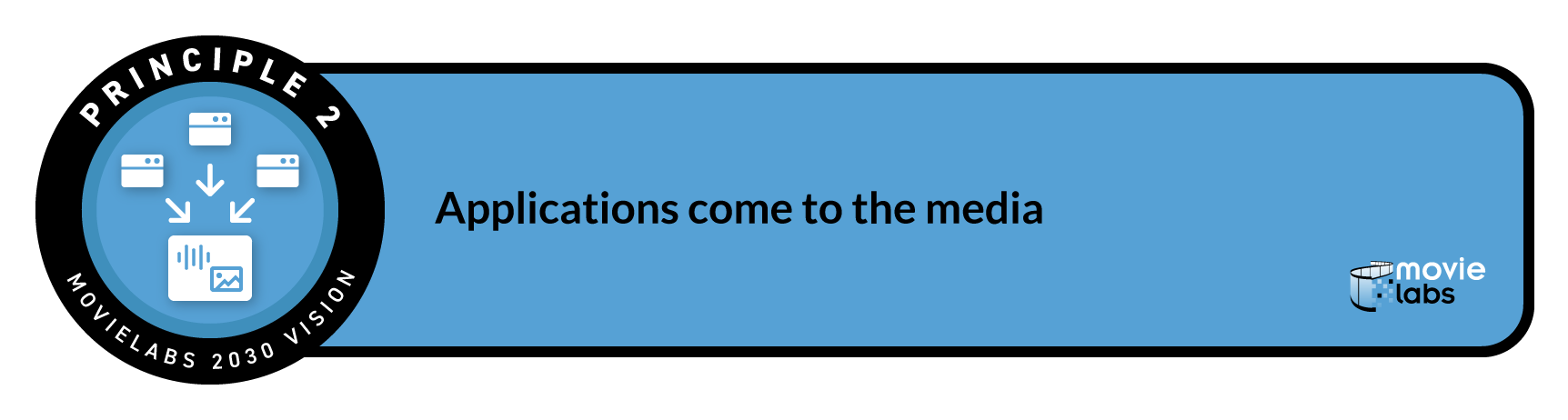
-
Too few cloud-aware/cloud-native apps, which necessitates a continued reliance on moving files (into clouds, between regions, between clouds, out of clouds).
Example: An editor wants to use a cloud SaaS platform for cutting their next show, but the assets are stored in another cloud, the dailies system providing reference clips is on a third, and the other post vendors are using a private cloud.
We’re making great progress with getting individual applications and processes to move to the cloud but we’re in a classic ”halfway” stage where it’s potentially more expensive and time consuming to have some applications/assets operating in the cloud and some not. That requires moving assets into and out of a specific cloud to take advantage of its capabilities and if certain applications or processes are available only in one cloud then moving those assets specifically to that cloud, which is the the sort of “assets chasing tasks” from the offline world that this principle was designed to avoid in the cloud world. We need to keep pushing forward with modern applications that are multi-cloud native and can migrate seamlessly between clouds to support assets stored in multiple locations. We understand this is not a small task or one that will be quick to resolve. In addition, many creative artists used Mac OS and that is not broadly available in cloud instances and in a way that can be virtualized to run on myriad cloud compute types.
-
Audio post-production workflows (e.g., mixing, editing) are not natively running in the cloud.
Example: A mixer wants to remotely work on a mix with 9.1.6 surround sound channels that are all stored in the cloud. However most cloud based apps only support 5.1 today, and the audio and video channels are streamed separately so the sync between the audio and the video can be “soft” in a way that it can be hard to know if the audio is truly playing back in sync.
The industry has made great strides in developing technologies to enable final color (up to 12 bit) to be graded in the cloud, but now similar attention needs to be paid to the audio side of the workflows. Audio artists can be dealing with thousands, or even tens of thousands of small files and they have unique challenges which need to be resolved to enable all production tasks to be completed in the cloud without downloading assets to work remotely. The audio/video sync and channel count challenges above are just illustrative of the clear need for investment and support of both audio and video cloud workflows simultaneously to get to our “ProductionLandia” where both can be happening concurrently on the same cloud asset pool.
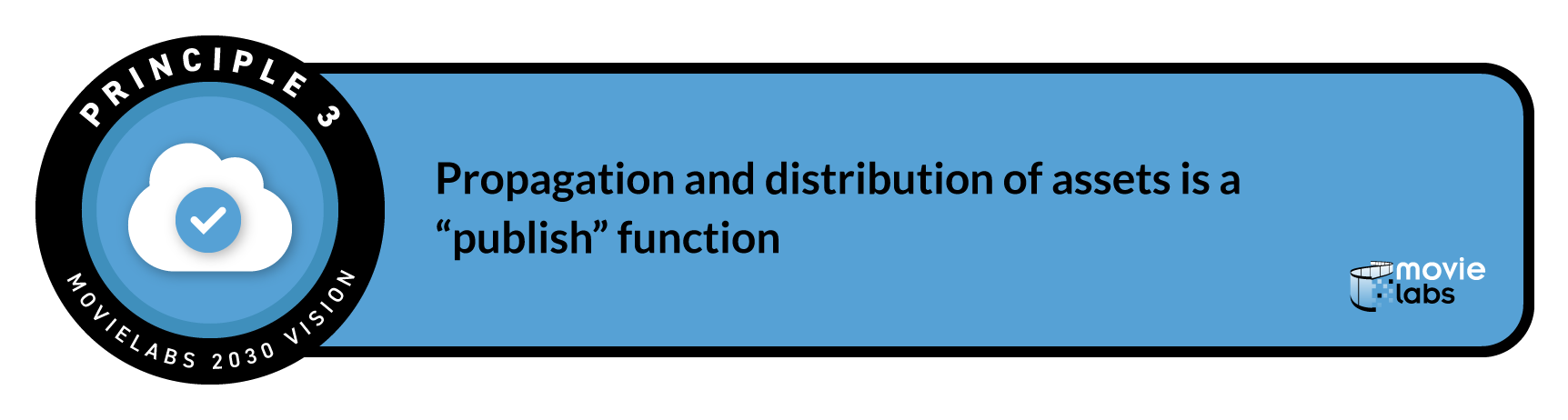
-
Lack of communication between cross-organizational systems (AKA “too many silos”) and inability to support cross-organizational workflows and access.
Example: A director uses a cloud-based review and approval system to provide notes and feedback on sequences, but today that system is not connected to the workflow management tools used by her editorial department and VFX vendors, so the notes need to be manually translated into work orders and media packages.
As discussed above we’re in a transition phase to the cloud, and as such we have some systems that may be able to receive communication (messages, security permission requests) and commands (API calls), whereas other systems are unaware of modern application and control plane systems. Until we have standard systems for communicating (both routing and common payloads for messages and notifications) and a way for applications to interoperate between systems controlling different parts of the workflow, then we’ll have ongoing issues with cross-organizational inefficiencies. See the MovieLabs Interoperability Paper for much more on how to enable cross-torganizational interop.
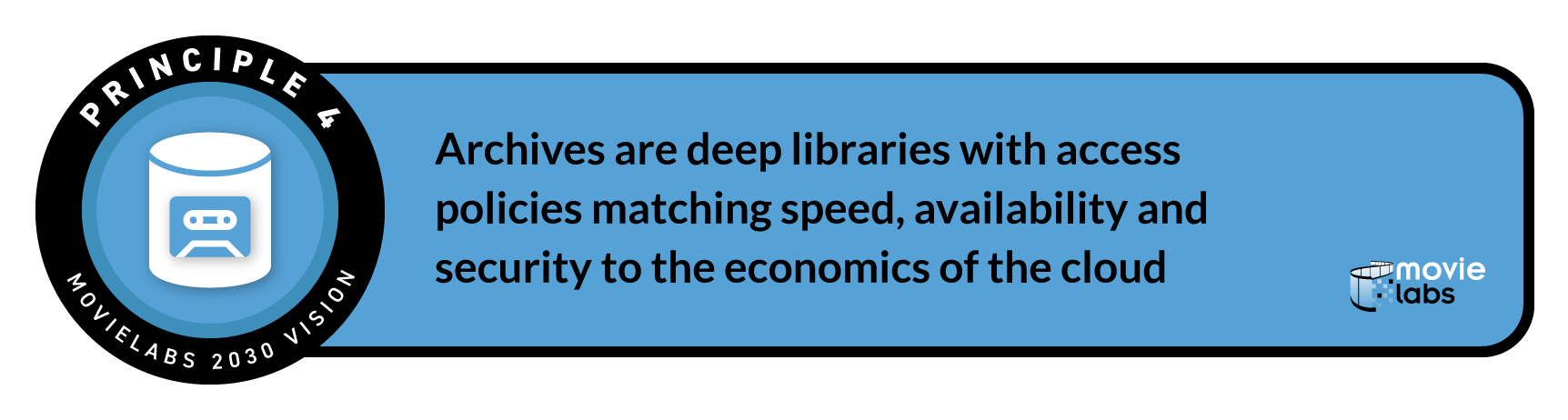
-
No common way to describe each studio’s archival policy for managing long term assets.
Example: Storage service companies and MAM vendors need to customize their products to adapt to each different content owner’s respective policies and rules for how archival assets are selected and should be preserved.
The selection of which assets need to be archived and the level of security robustness, access controls, and resilience are all determined by studio archivists depending on the type of asset. As we look to the future of archives we see a role for a common and agreed way of describing those policies so any software storage system, asset management or automation platform could read the policies and report compliance against them. Doing so will simplify the onboarding of new systems with confidence.

-
Challenges of measuring fixity across storage infrastructures.
Example: Each studio runs a checksum against an asset before uploading it to long term storage. Even though storage services and systems run their own checks for fixity those checksums or other mechanisms are likely different than the studios’ and not exposed to end clients. So instead, the studio needs to run their own checks for digital degradation by occasionally pulling that file back out of storage and re-running the fixity check.
As there’s no commonality between fixity systems used in major public clouds, private clouds, and storage systems, the burden of checking that a file is still bit-perfect falls on the customer to incur the time, cost, and inconvenience of pulling the file out of storage, rehashing it, and comparing to the original recorded hash. This process is an impediment to public cloud storage and the efficiencies it offers for the (very) long term storage it offers for archival assets.
-
Proprietary formats need to be archived for many essence and metadata file types.
Example: A studio would like to maintain original camera files (OCF) in perpetuity as the original photography captured on set, but the camera file format is proprietary, and tools may not be available in 10, 20, or 100 years’ time. The studio needs to decide if it should store the assets anyway or transcode them to another format for the archive.
The myriad of proprietary files and formats in our industry contain critical information for applications to preserve creative intent, history, or provenance, but that proprietary data becomes a problem if it is necessary to open the file in years or decades, perhaps after the software is not even available. We have a few current and emerging examples in some areas of public specifications and standards, and open source software that can enable perpetual access, but the industry has been slow to appreciate the legacy challenges in preserving access to this critical data in the archive.
In the final part of this blog series, we’ll address the gaps remaining within the Principles covering Security and Identity and Software-Defined Workflows… Stay Tuned…